Children’s Medical Center offers the convenient option to pay part or all of your outstanding balance online using a credit card. Simply log into your MyChart Account to get started.
How to Make a MyChart Payment
Making a payment through MyChart is easy and straightforward. Make payments and view statements online all in one secure location. To get started:
- Log in to MyChart
- Locate “Billing Summary” in the top menu.
- View current statements and select which you’d like to pay.
- Make your payment using a secure credit card transaction.
Please call us at 303-830-7337 if you have questions or need assistance.
Don’t Have a MyChart Account?
Use MyChart for secure access to medical records, make well visit appointments, and send non-urgent messages to your pediatrician. It’s our preferred method of contacting you and keeps all your family’s records together in one easy-to-access location. To sign up, please call us at 303-830-7337 or stop by the reception desk at your next appointment.
To pay an invoice without a MyChart Account, you can use Guest Pay and fill in the Account Number and Guarantor information from your invoice. You can pay part or all of your balance this way.