Children’s Medical Center makes many of our commonly used forms available for you to download and complete prior to your visit to our clinic. You will need Adobe Acrobat Reader to open these PDF files.
You can type right in these fillable PDF forms before printing them. Parents who come in with these forms completed generally are able to reduce time in the waiting room and in the office.
Patient Information
New Patient Families should complete these forms prior to or at their first appointment.
Download all the English Patient Information forms together in a single packet:
Well Child Visit
School & Camp
Flu Vaccination
These forms are for adults receiving vaccinations at Children’s Medical Center. Children who are our patients do not need to complete forms.
Transition to Adult Care
Other Forms
Notices
How to Complete Forms
These are fillable PDF files. You can to complete them on a computer and print them on your home printer. You may also print them at home and fill them out by hand.
Tips for Filling Out Forms
Although you can fill in a form while it is displayed within your browser, we recommend that you not do so. You run the risk of accidentally deleting all of your entered form data by inadvertently clicking on the “back or “forward” buttons on your browser. Clicking either of these buttons will close the form and delete of all your information.
We recommend that you open the Acrobat Reader program, click on file/open and locate the file saved on your computer hard drive. Then fill out the fields in Acrobat Reader independently from your browser or your Internet connection.
After completing a fillable form, you must first print and later sign the form. At this time, all signatures, where required, must be hand written on the form. After printing and signing the document, bring a copy to your appointment.